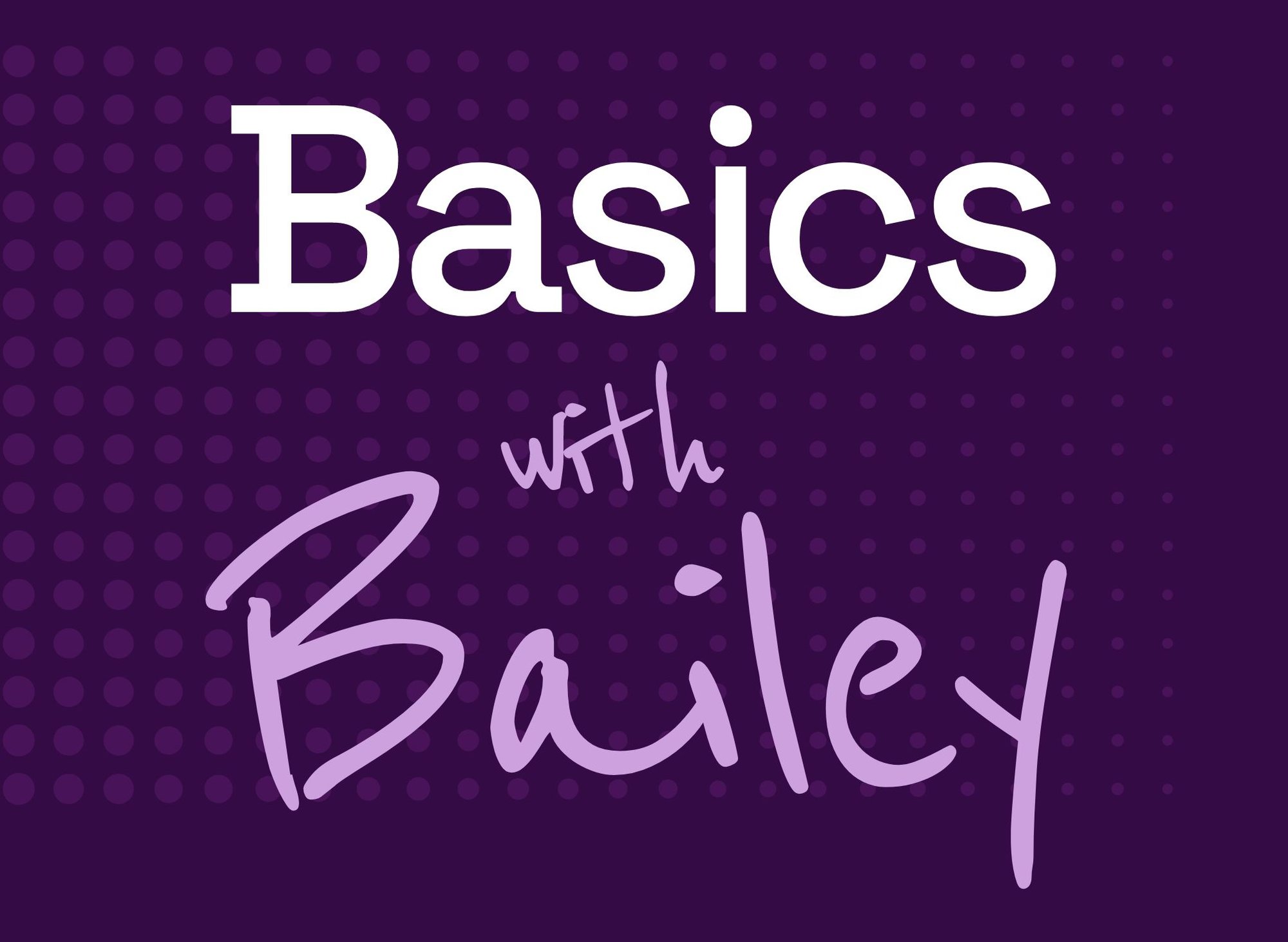
Join Glowforge expert Bailey as she covers everything you need to know about creating with Glowforge. Learn more about choosing materials, designing a print – even starting a business!
Basics with Bailey Videos
Learn about Materials
Join Bailey as she gives you the download on which materials your Glowforge can cut and engrave. Whether you have a Glowforge Pro, Glowforge Plus, or Glowforge Basic, you can print with wood, leather, acrylic, fabrics…even food!
How do you design for Glowforge?
Spoiler alert: you already know how! Whether you’re an Adobe Illustrator pro or prefer to stick to crayons… Bailey explains all the ways to get your idea from design to reality with Glowforge.
Choosing a Glowforge Model
Whether it’s most important for you make huge items with Pro Passthrough, or you prefer the upgraded speed of the Glowforge Plus - you’ll be printing incredible things in no time!
How do you vent your Glowforge?
If you’re printing with a Glowforge, you’ll need a plan to vent outside - but don’t worry! Bailey will explain how to do this with a simple aluminum hose out a window or door, with the optional Glowforge Air Filter.
Can you really make serious money with Glowforge?
Well, just ask the thousands of Glowforge owners who have! Bailey will tell you why Glowforge is the ultimate coworker and how many Glowforge owners pay off their Glowforge in a matter of weeks.
More Videos from Glowforge
Register for the next stream & catch up on previous episodes. Tune in for live prints, Q&As, and more!
Check out Nick’s step-by-step videos on getting started with Glowforge. He’ll walk you through unboxing, set up, cleaning, and other essentials.
Get to know Glowforge with Bailey as she covers everything from materials + designs, to starting a business from your home.
Watch projects come together from start to finish! Print along at home, or take inspiration for your next big idea.