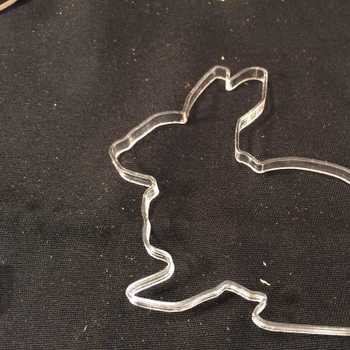Tonight had some colleagues over for dinner given it is finally BBQ weather. They came with their 5 year old and 11 year old, both exhausted from a day’s activities. Given most of the talk was adult talk, they were getting restless and cranky.
Asking if they enjoyed drawing, would they want to make their drawings and place them in a laser? Well I hadn’t used the trace function, but sure seemed the time to do it. When you are used to CAD or even trace/expand/fix in AI, GFUI trace is so easy (albeit somewhat limited)…
Absolute hit of the party. The kids were mesmerized and hitting “the button” (I did remove the army of the 12 monkeys escutcheon since that was a tad creepy for them) was pretty exciting!
The 5 year old took it all in stride that you could even do this (I mean sure why couldn’t you just laser cut something you draw?). Once I traced her drawing, we cut it out of cherry (first piece of proof grade that came out of the stack) and then I ran over to illustrator because it really needed to be mounted, and cut a rectangle with her name (misspelled since I let her spell it - right letters wrong order) and the CA glued the drawing (her holding a balloon with a card saying love next to it) onto the maple square
Her sister did a cutout horse galloping and then we mounted that on a walnut backing for her teacher.
This kept the kids occupied for a good hour of extra adult time, and while the adults had to endure a bit of laser exhaust (but the smoker and grill were going too, so I didn’t worry since we had apple wood smoke from one side of the deck and cherry and walnut on the other…)