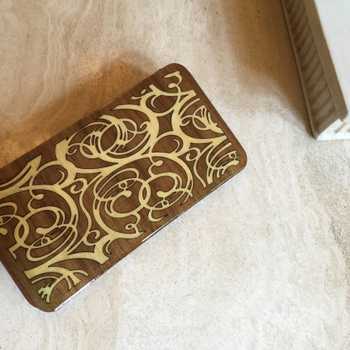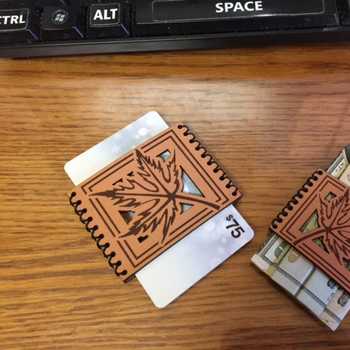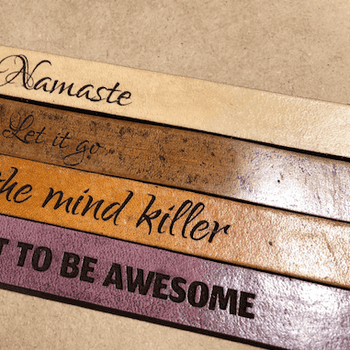I’ve been saving this one up since last week, but it’s got me so squeee I can’t stand it any more, so here you go.
I ran across a bag of 1.25" by 0.75" bamboo beads in my stash while I was looking for a snap setter for that leather bracelet, and got bitten by the design bug. (It strikes without warning, and I’m afraid the tutorials and feedback got sidelined for the day.)

I had been working with jigs and placement, and I needed a way to make the beads stay put on the grid. They are tiny, and lightweight, and the air assist blows them right off of the grid when you try to engrave them.

But I didn’t feel like cutting a jig for them, there were slight variations in size that made that impractical.
So how did I keep the little beads from blowing around?

Frog Tape. Doubled up on itself and stuck to the back of the bead. Kept it right where I placed it without shifting or moving at all during the engrave.
I then used only the camera function and my design to align and resize the engraving on the beads.
Frankly, I wasn’t expecting it to work as well as a jig could. But the results were absolutely astonishing to me, and I thought you all might like to see what you can do with this thing, just using the cameras for alignment…
The detail on these things is incredible!
So anyway, I’m fairly chuffed. They turned out a lot better than I expected.