Cutting + Engraving Wood with a Laser
July 14, 2020
Michael Natkin“Can I cut wood with my Glowforge?”
We keep a list of our most-asked questions, and this is right at the top.
The short answer is an enthusiastic “yes!” But let’s dive in a bit deeper. Whether you’re an experienced craftsperson trying to take the hard work out of fine woodworking or an entrepreneur exploring new product ideas, there are a few questions that everyone asks. Even people like you!
Can I cut wood with my Glowforge?
Yes, you can definitely use your Glowforge to cut and engrave wood. Wood is one of the hundreds of laser-compatible materials available, and one of the most popular (along with metal, glass, acrylic, and more).
Whether you’ve got a beautiful piece of quilted maple, a weathered piece of barnwood, or a piece of lumber from the local home improvement store, you can use a Glowforge to make something wonderful in seconds.
What’s the difference between using a laser and using a saw to cut wood?
You’ll find your Glowforge is a fast, clean, and precise way to make things out of wood. Paper drawings or digital designs come to life in minutes, even if you’re not experienced with traditional tools. You don’t need to be a woodworker to make heirlooms on your Glowforge!
Of course, if you do already have experience with conventional woodworking, you’ll find your Glowforge transforms your craft. You’ll spend minutes instead of hours on incredible inlays, precision jointwork, and spectacular engravings. Once it’s taken its place next to your table saw, drill press, router, and circular saw, your woodshop will never be the same.
One big advantage of using a Glowforge is that the cuts are always precise to a few thousandths of an inch– no tape measures, t-squares, or angle-finders required.
A saw works by physically removing material with the teeth, while the laser on your Glowforge is vaporizing the material with a beam of light the width of a human hair. With a laser, there’s no sawdust!
Can I engrave wood with my Glowforge?
Yes, you sure can! It’s as easy as printing a photo on paper. Wood engraving is an extremely popular way to use a Glowforge. Using the Glowforge app, you can engrave your designs into wood in seconds.
So what’s this 3D engraving business all about?
Glowforge can carve detailed 3 dimensional designs into solid wood, much in the same way a skilled carpenter can do with a hammer and chisel. The difference? With Glowforge, you don’t need ten years of experience and dozens of hours to produce results like this:

Can I use my Glowforge to print pictures on wood?
Yes, it’s as easy as dragging and dropping your photo into the app and placing it on the live camera preview.
Here’s what the results looks like:
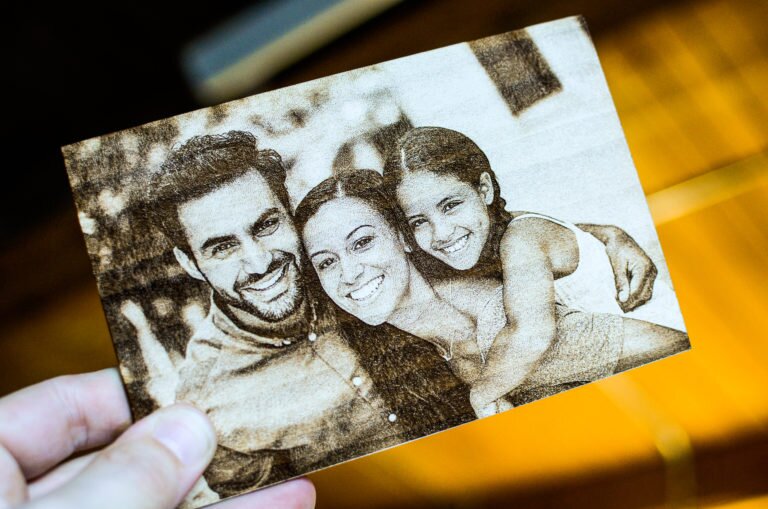
What is the thickest material I can print with my Glowforge?
Depending on the type of wood, your Glowforge can cut boards up to ½” thick. You can also engrave material as thick as 2”!
How big is the print area of a Glowforge?
The work area of the Glowforge Basic and Plus is about 11″ (279 mm) deep by 19.5″ (495 mm) wide.
However, on the Glowforge Pro, you can print truly enormous objects like signs and furniture with Pro Passthrough. This lets you print on boards that are up to 19.5” wide and as long as you want. Just slide your material through, and your Glowforge Pro will print section-by-section without interruption. The current record print on a Glowforge Pro is a 50 foot street sign!
Do I need any special software to use Glowforge?
Nope! Your Glowforge comes free with Glowforge Print software, which makes it easy to create laser projects from photos, clip art, and hand-drawn art. It also opens PDF files from any software you use already. That can be graphics software like Photoshop and Illustrator, free software like Google Slides and Inkscape, and engineering software like CAD programs. We’ve even seen Glowforge owners design in Microsoft Word!
Back up… I can design with just pen and paper?
Yes! We’ve seen beautiful prints drawn in pencil, even scribbled in crayon. No software required at all. It’s perfect for putting personal touches like drawings and signatures on everything from garden stakes to electric guitars.
Can my child really design their own toys with my Glowforge?
If your child imagines a dragon with 7 legs, 2 tails, and a firetruck for a body, they can bring that to life with your Glowforge. Put the drawing in, press “trace”, and hit print. Adult supervision is required for those under age 18.
What if I have more questions?
If you’re reading this page, you’re probably doing your due diligence on a big decision. You probably have more questions. Lots of questions.
That’s why we have a team of Glowforge experts available for 1-on-1 chats to help you get the info you need. Whether you have questions about woodworking or making financing work for you, you can get answers from a real person.
Just set up a time that’s convenient for you.
You don't want to miss