Making Every Detail Special with Glowforge Premium
July 26, 2025
MichelleThis week's makers are showing us how Glowforge can add personality to just about anything — from celebration centerpieces to chicken treat trays (yes, really!)
Let's explore how these creators are transforming ordinary items into something extraordinary, and learn how you can do the same with Glowforge Premium's powerful design tools.
Project Inspiration

Talk about a showstopper! @korywithakraft proves that sometimes the topper deserves as much attention as the cake itself with this gorgeous wooden design. Glowforge's precision cutting turns simple text into pure celebration magic!

When @njgreenhouselife took a break from business orders, she created something just for her feathered friends: a perfectly organized wooden tray for chicken treats! With dedicated spots for protein, greens, and fruit, it's proof that even the chickens deserve some custom style.

@thesaraeugenia just took gallery walls to the next level with this stunning family sign. Combining florals with personalized text, this circular showpiece proves that the right accent piece can tie a whole wall together. Now that's what we call picture perfect!

Summer style gets a fresh twist with @mackbecks’s trendy oyster rings. Using a magical mix of shell veneer, mixed acrylics, and faux pearl cabs, these pieces practically shimmer with natural sparkle. Who knew oysters could be so chic?
Give Your Glowforge Superpowers
Ready to take your creativity even further? Glowforge Premium is your all-in-one design studio membership that puts powerful design tools at your fingertips. With thousands of fonts, millions of graphics, and intuitive design tools, you'll have everything you need to bring your ideas to life.
Here's what makes Premium special:
- Free access to thousands of customizable projects in the Glowforge Catalog
- Design with ease using our laser-ready AI image generator
- Choose from five million vector graphics and thousands of fonts
- Create patterns, puzzles, stamps and more
- Get the fastest print processing and unlimited backup storage
- Share your account with up to 2 other people
- Enjoy 20% off all Proofgrade purchases
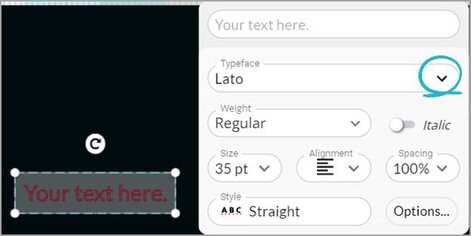
Adding Text with Glowforge Premium
With access to over 900 professional fonts, personalizing your projects has never been easier. Whether you're creating a birthday surprise or a professional sign, there's a perfect font for every occasion!
Here's how to make the most of Premium's text tools:
- Start by clicking "Insert text" in the top menu bar
- Choose from curated font collections like "Big & Bold" or "Whimsical"
- Preview your text in different styles
- Customize with size, weight, and spacing adjustments
- Add flair with effects like arc, skew, taper, and wave
Create Your Own Cake Topper
Ready to put these tools to work? Let's walk through creating a custom cake topper:
- Start with Artwork:
Import your chosen design from your favorite design software, or design from scratch with millions of ready-to-use graphics in the Glowforge App.
- Add Your Text:
Choose a font that complements your design. Experiment with text placement, and adjust the size and rotation for perfect alignment.
- Create Support Sticks:
Next, add vertical lines to your design to make the stick(s) for the cake topper. Make sure your position the lines so the weight is balanced. You might want to consider multiple supports for wider designs!
- Create an Outline:
For the last step in your cake topper design, you'll create an outline. Use the “Outline” tool in the Glowforge App to make an outline around your design and the supports. You can adjust the spacing of your outline, too — we recommend somewhere between 1/8th to 1/4 inch (3-6mm). To remove the vertical lines you added just select the line you created and press Delete — that way you’ll only cut out around the outline!
- Final Touches:
Confirm which parts of your design you want to cut and engrave. Select your material, finalize your settings, and hit print!
Read the full tutorial
Ready-to-Make Designs from the Catalog
Want to start creating projects like these right away? Try these popular designs:

Perfect for testing your new Premium text tools! This set includes 3", 4", and 5" diameter toppers that you can personalize with engraved messages, paint, or additional cut-out details.

Create an elegant piece of home decor by adding your own monogram and family name. It's a beautiful way to practice with different fonts and layouts.

Looking for a quick project to try out a new pattern or color of Acrylic? These clever earrings use the center cut-out circle as connector studs — meaning zero waste and maximum style. Make several pairs for gifts!
Ready to Start Designing?
Whether you're personalizing gifts, organizing your space, or creating celebration centerpieces, Glowforge Premium gives you the tools to make every project uniquely yours.
Share your customized creations with #glowforge — we love seeing how you bring the magic to life!