Print on copy paper
Your Glowforge is taking precision printing to a whole new level using preset settings for cutting, scoring, and engraving plain paper. The settings are tuned for standard 20 lb office copy paper.
We’ve been testing out settings with Premium members and appreciate everyone who provided feedback. Now we’re turning these settings on for everyone as part of your free Glowforge Print subscription. Next time you open up a design, search for “20 lb Copy Paper” in the Materials menu to get the cut, score, and engrave settings.

If you’re looking for a delightful first print on paper, try the Made with Love Gift Insert. You can add it to your next Glowforge-made gift to share both your love and your laser powers. For the best results, we recommend taping down the corners of the paper to the crumb tray using masking tape.

New catalog designs
We’ve added even more designs to the Glowforge Catalog. It’s easy to pick your favorite morning brew with this 20-Pod Coffee Organizer; and enjoy your fresh cup with these stunning Lotus Shippo Coasters. If you’re heading out the door, make sure to grab your favorite sunglasses from this 3-Tier Sunglass Stand.
These are free with your Glowforge Premium membership, or available for individual purchase. They also come with full commercial rights so you can print as many as you want - for yourself, for gifts, or even to sell! You can check out all our recent additions here.
Getting started gets easier
Starting today, new owners will see an Onboarding Checklist in their Dashboard that walks you through how to get started with your Glowforge.
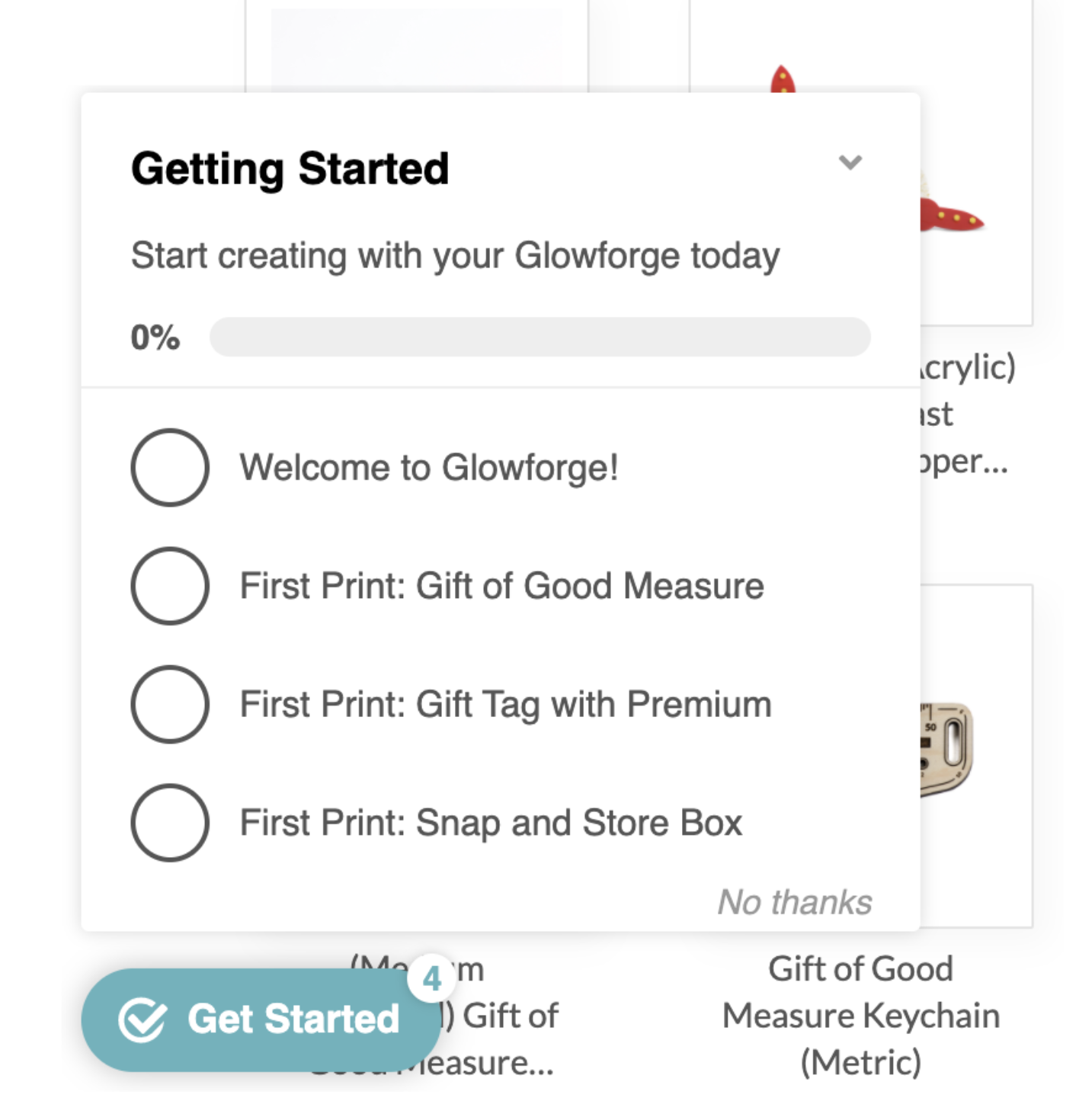
Click here if you joined before 5/18/2021, but still want to experience these tours for yourself. These tours only work on a Desktop, and won’t appear on mobile or tablet.