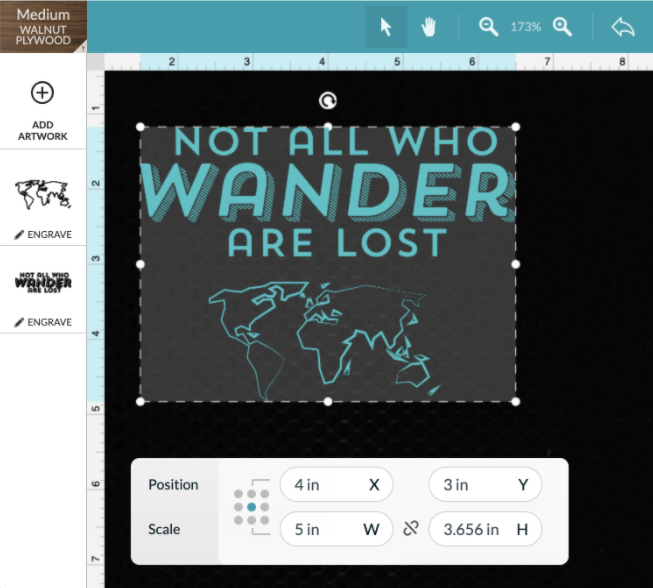We have some fantastic improvements we think you’re going to love.
Precision position
You can now specify the precise position and size of your artwork. Select an object, and the new Precision Position tool appears. With it, you can:
- Change the X and Y positions to precisely move it
- Set its W (width) or H (height) dimension to resize it
- Use the tic-tac-toe box to control whether the changes are relative to the center, edge or corner of the selection
- By default, your selection scales proportionately. Click the link icon to make it stretch instead.
- Hold down the shift key when resizing to reverse the lock icon behavior.
- Try entering 6mm + 0.008in, or 2*0.125in for some extra math fun!
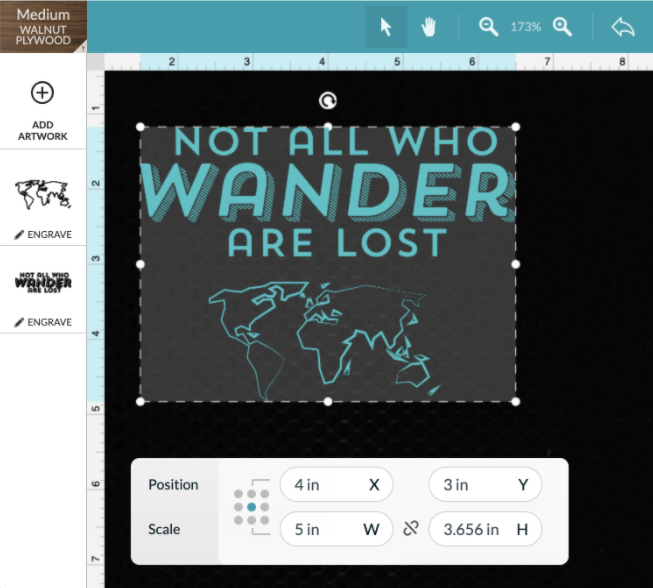
Design thumbnails
Now, the preview thumbnails in your design library will get refreshed when you open, edit, or print a design. That makes it easier to see which design is which when you’re looking for something you made years ago!
Improved sorting
The most recently opened design will be sorted to the top of your design library. That keeps your current projects fresh, so you can more easily find them.
Focus fix
While our latest autofocus software release improved most printers, we saw a number of problems where printers couldn’t focus on thin materials, or where the update was interrupted causing a variety of problems. We have paused the rollout and plan on resuming improvements later.