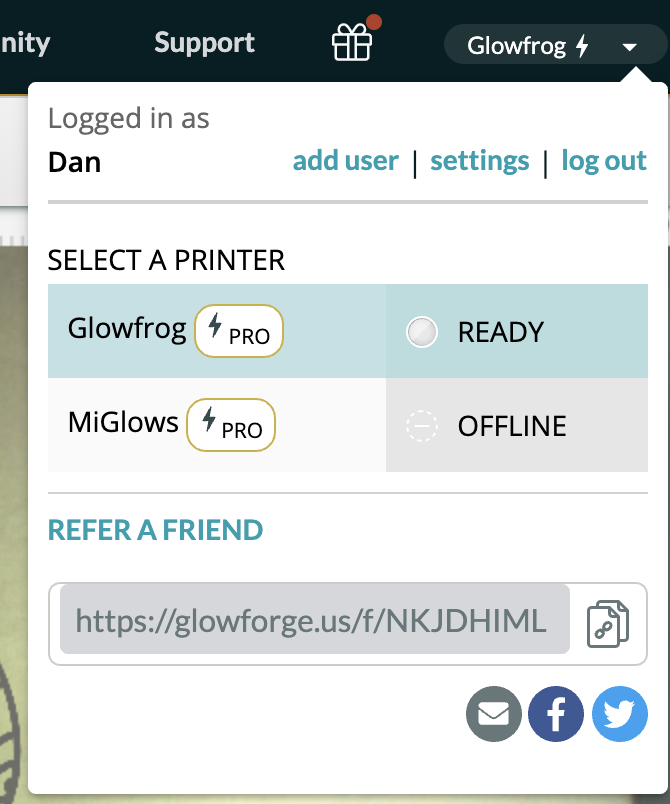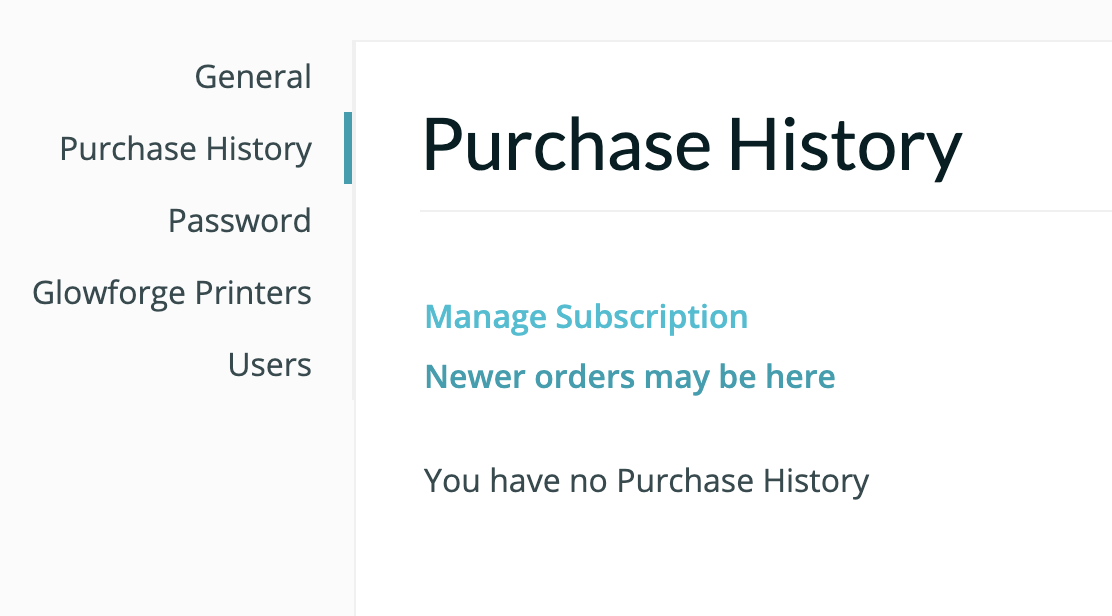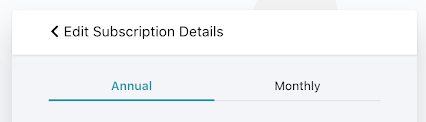Make Puzzles with Premium
The Puzzle Maker makes it easy to create a puzzle for a gift or a pastime with a few clicks. From your workspace, select your art. This will show the Puzzle Maker button in the toolbar.

Click Create Puzzle to make a puzzle based on your design.

To create a frame to organize your puzzle, like in the photo below, turn on the Add Frame option. This will give you the frame and a backing of the same size. Glue the frame to the backing and you’ll have a snug spot to hold your puzzle.


New Premium Plan - Annual
Customers have asked us to offer an annual option for Glowforge Premium, and this week we’re launching this new plan. For a limited time, this plan is available with the biggest discount since our initial launch: 60% off the regular price at $239/yr, which is equivalent to only $19.92/month.
If you’re not currently subscribed, click on the Upgrade badge at the top of your Dashboard, and choose the Annual plan.

If you are currently a Premium subscriber, you can take advantage of the discount (while keeping the time you’ve already paid for) by following these steps:
Click the name of your Glowforge, and then click on Settings
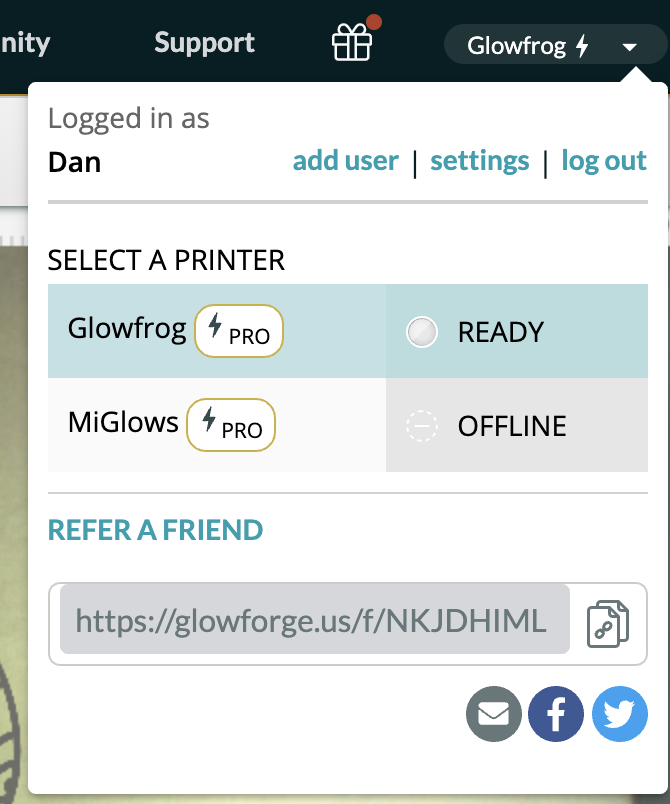
Go to Purchase History and click Manage Subscription. This will take you to checkout
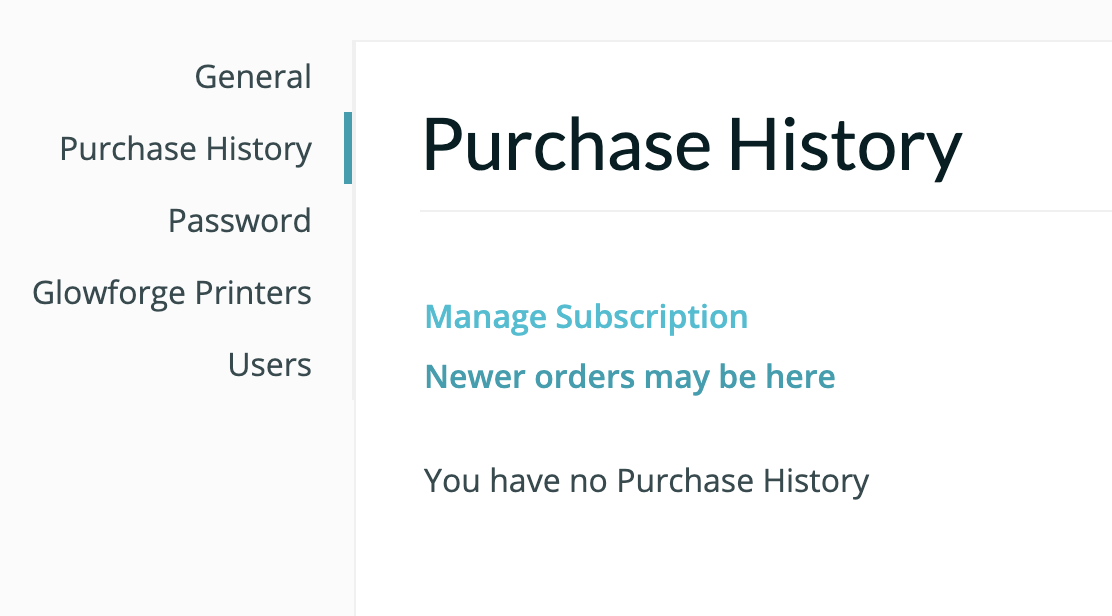
Click on your current subscription
Click Edit subscription
Use the top tabs to switch to the other plan. Use the code GF29352MA to apply the March discount.
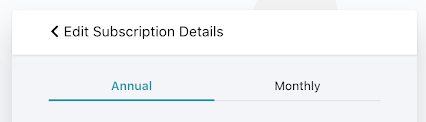
Click the Update Subscription button and checkout.
Note: Plan changes take effect at the end of the billing cycle.
New Firmware
The firmware on your Glowforge will update automatically some time during the next several weeks when you first power it up. This update doesn’t change anything now, but will help us prepare for future improvements.
We’re talking about the latest improvements on the Community Forum.