Multipart Catalog design improvements
We’ve made it easier for you to manage and print Catalog designs with multiple parts such as this Fantasy Airship, Keepsake Jewelry Box with Slide-out Drawers, or the Mid-century Modern Rambler Organizer. We heard lots of feedback that it was hard to find multiple parts of catalog designs, and this should make it a snap.
In your dashboard, Catalog designs with multiple parts are now shown with a single icon with a number indicating how many parts that design includes.
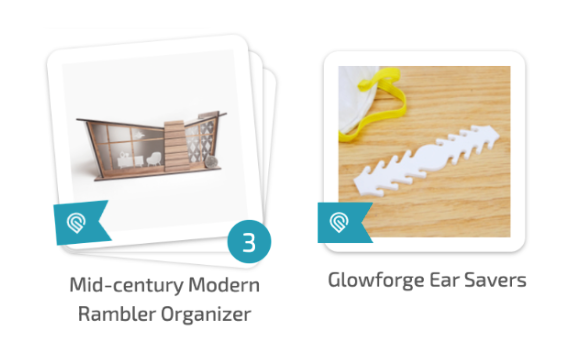
When you click on a multipart design, you can see all parts and choose which to open in your workspace.
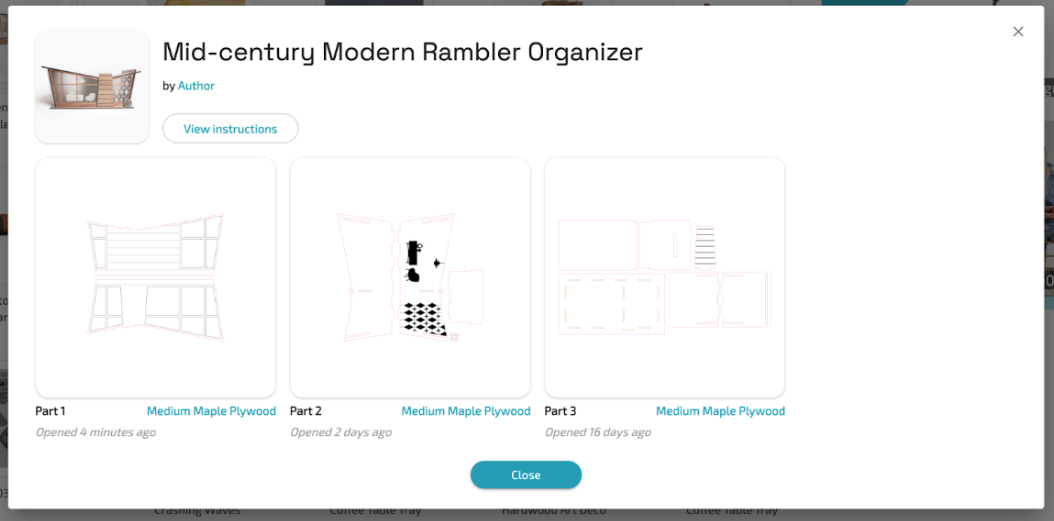
When you open one of these in your app workspace, you can now easily switch to the next part (or any part) from the menu next to the design’s name.
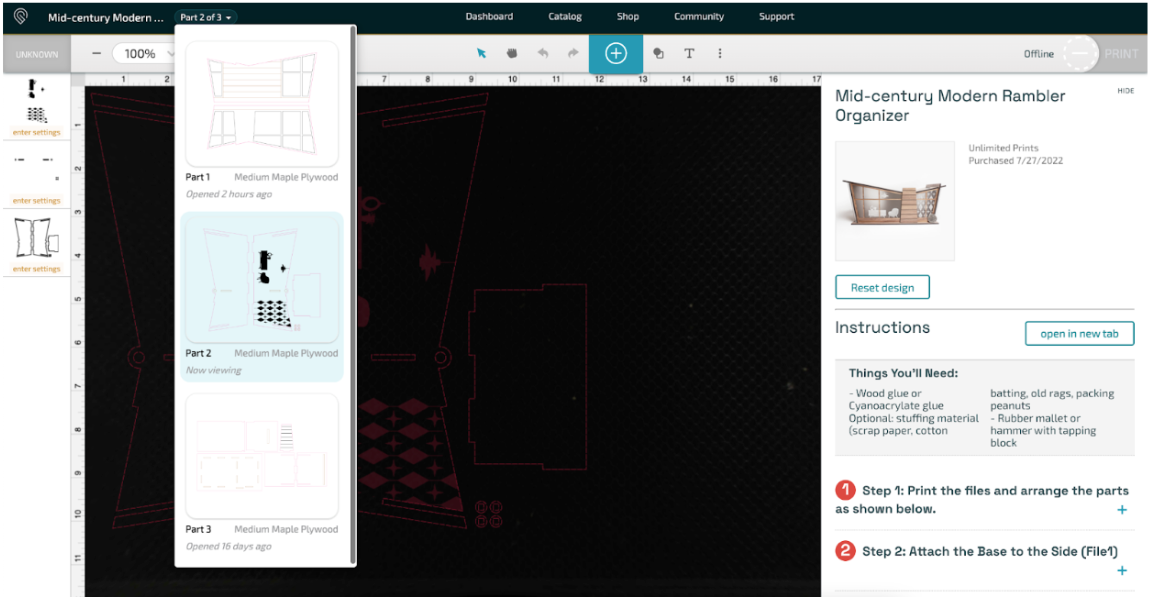
Browse Catalog with new categories
Thanks to talented creators like yourselves, the Glowforge Catalog now features thousands of designs. With new, updated categories for all these designs, it’s now easier than ever to find the perfect design for your next print.
Here are some new categories to explore:
- Explore beautiful scale models, from book nooks to 3D miniatures in Models & Miniatures.
- Discover practical prints that solve everyday challenges in Tools & Organization.
- Browse for the perfect festive gifts and decor for any special occasions in Celebration & Events.
Fix for blank designs
Thanks to your feedback, we found and fixed a bug that was causing some designs to show up blank.
Check out all the latest improvements here.