We’re bringing the holiday cheer today, with some really cool new Magic Canvas features.
It used to be that all Magic Canvas designs created engrave-only options. We heard that you wanted to cut, to score, and – of course – to continue engraving. Now, with some cutting-edge (no pun intended) new AI technology, you can!
Our new art style, Ornaments, produces vectors that can be cut, scored, or engraved. The existing art styles behave as before (and can only be engraved). Let’s take a look at the Ornament creator, just in time for the holidays…
You can turn just about any idea into a stunning handmade custom ornament that’s ready to cut.
The new art style will be rolling out over the course of the next few weeks. You don’t need to do anything to turn it on. Simply open up Magic Canvas and, when it’s available, you’ll see the new Art Style:
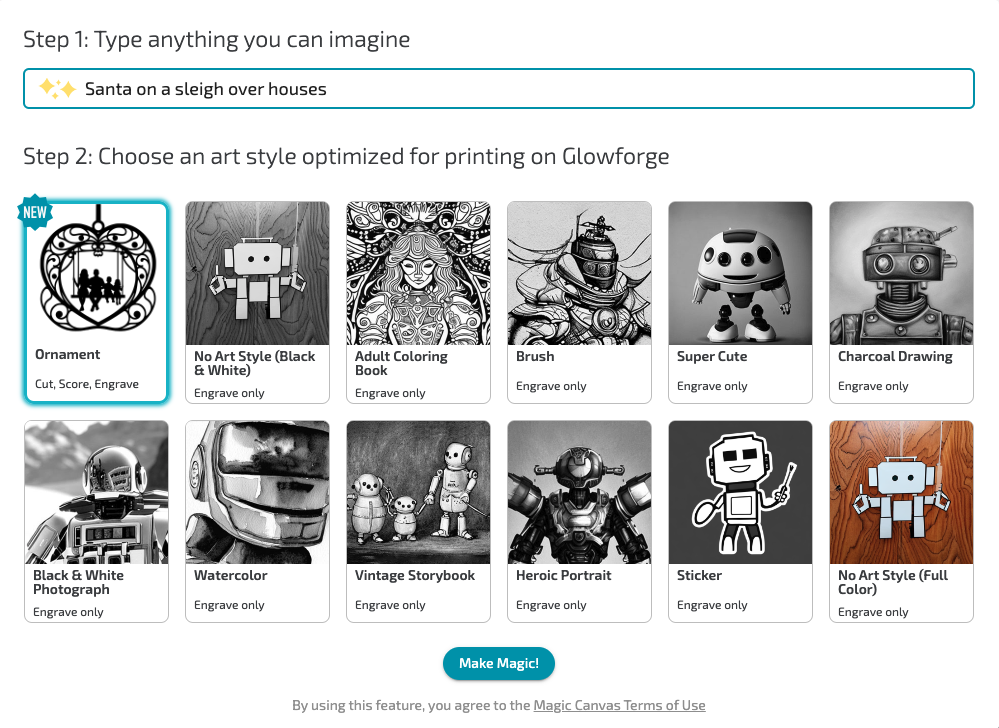
Then, “Make Magic” using any topic you dream!
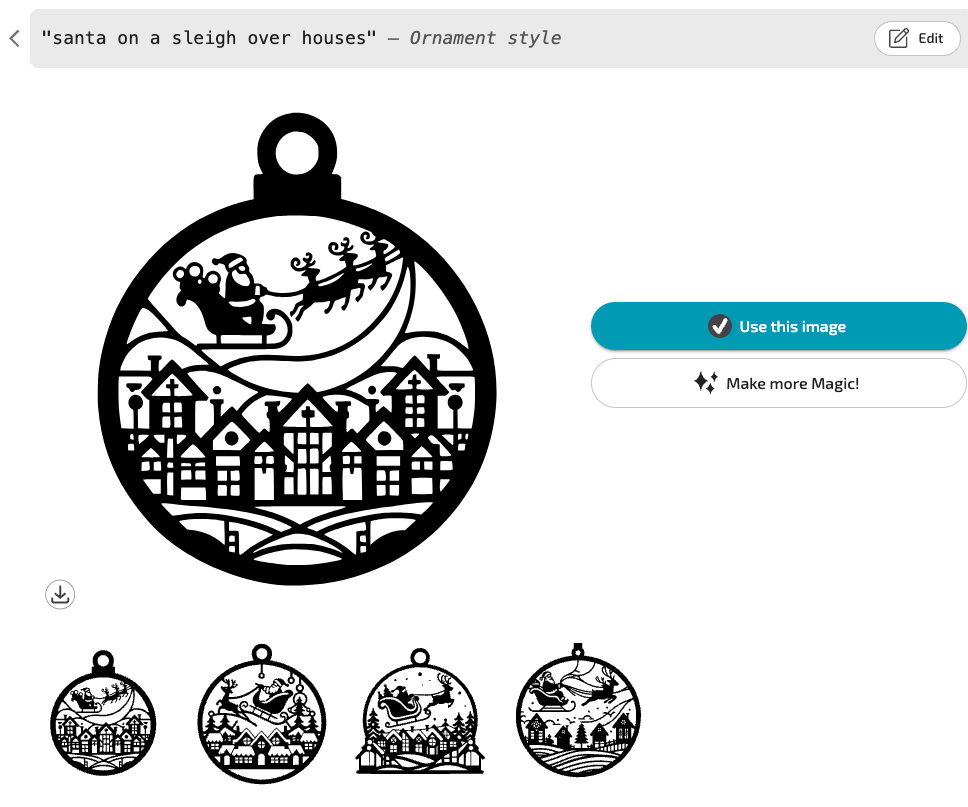
Then it’s time to print (and search through the house for a ribbon to hang it with). These turn out amazing on hardwood, plywood and draftboard Proofgrade materials!

Idea to magic in minutes ✨ Enjoy!

Join the discussion on the Community Forum here.
Check out all the latest improvements here.