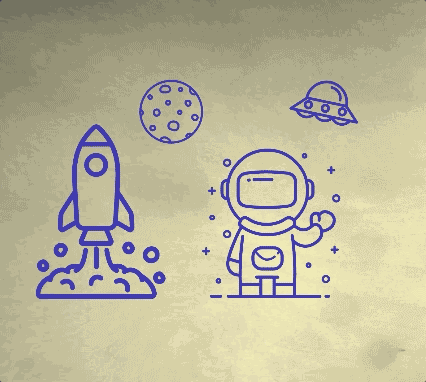A new way to see what’s new
We love sharing good news, and we have lots of them, every week! For example, did you know that we’ve added over 100 new designs to the Catalog just in the last month?
Many of you often ask us “What’s new?”
With the latest update to the Dashboard, you’ll see more new feature announcements, tutorials, tips and tricks, new designs, sales, and more in these content areas:
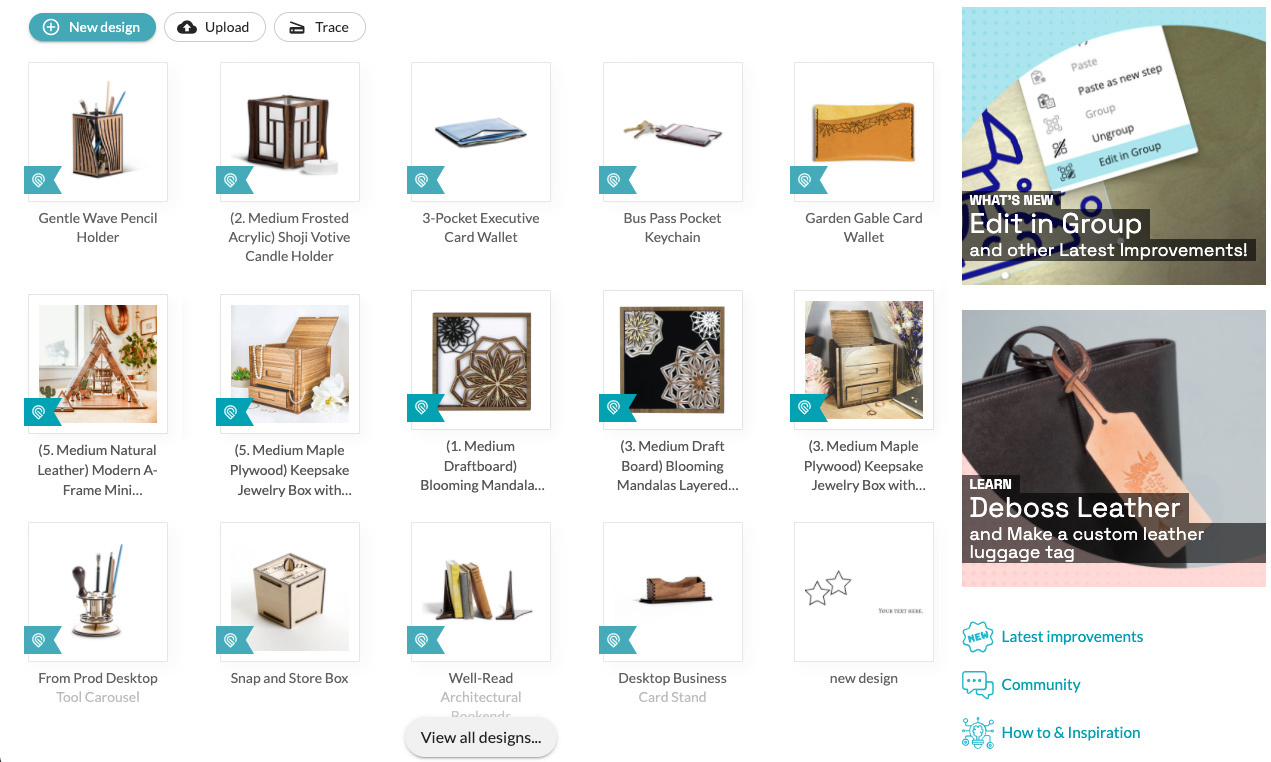
You can stay up to date on what’s new, learn new skills, and get inspired to get the most out of your Glowforge.
Along with the new content, we’ve also made some usability and visual updates based on your feedback. It’s now easier to get to view all your designs, upload an existing design and find helpful links on the right.
Edit in Group is now available to all users
We launched the Edit in Group feature to Early Access for Premium users a little while ago and thanks to your feedback, it’s now ready for all users! This means that, when you are looking at a group of artwork, you can use Edit in Group to make detailed adjustments while still keeping the artwork in a group.
To try this out, right click or double tap on a group of artwork. You can then move or delete individual elements within the group. When you’ve reached perfection, click Done to save your changes. This feature is available for all users as a part of Glowforge Print.