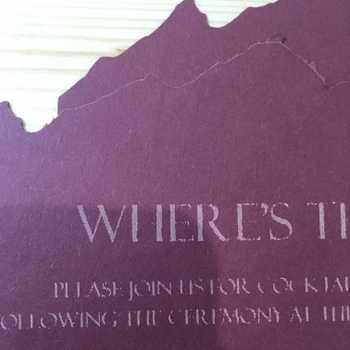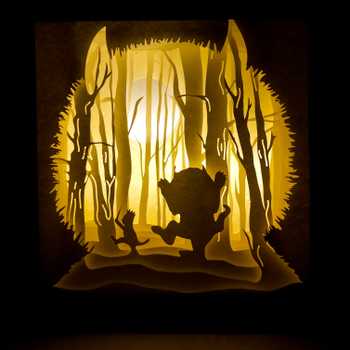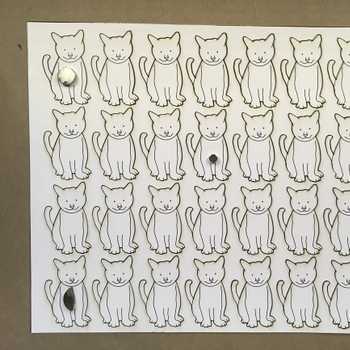My poor Glowforge has not been seeing much use lately, as I have been buried with other side projects as well as a general lack of inspiration. But last week, with Dreamworks’ announcement of their upcoming trailer and poster for How To Train Your Dragon: The Hidden World, I was hit suddenly with a MIGHTY NEED to show off my excitement.
I had seen examples of some very stunning looking paper-cut lightboxes and knew I instantly I wanted to make one of my own. Most of the examples I’ve seen utilized meticulous tracing and carving with an X-Acto knife. Me – well, I had a more efficient way of cutting things. 
Vectorizing th artwork and preserving the details was easy. Normally, because I’m bad at everything, I take a couple of days to make the digital drawing. I was so pumped, I finished in a couple hours. The tricky part was visualizing how each layer effects the light gradient of the layer above.
With each layer drawn out, it was cutting time! I used regular posterboard for the layers, each offset by a strip of foamboard (foamboard was the only thing cut manually, with X-Acto, as I didn’'t feel comfortable lasering that). Just pile on the layers. And when it’s all completed and glued…
Yay!! I used an online box generator for the exterior shell (see bottom for references) to save time and energy. Twelve hours and $30 later, the electrical components arrived. I’m no engineer by ANY means, but installing the LED strips and plugging into a power cord was probably the easiest step. From there, I probably spent the next hour in my room with the lights off…
All in all, completion time is probably about 2 days. Budget was around $35 (the wood from the box was free proofgrade material I’d received). It has been a pleasure and a whole lot of fun working on this. I hope to make more in the future. Thank you all for reading! Please let me know what you think.
REFERENCES
http://www.makercase.com/
The online box generator I used to make the exterior shell. Amazing tool!
“How to Make a Paper-Cut Light Box : DIY” by YouTube user Chezlin
A wonderful tutorial that basically gives you a step-by-step on how to make custom light boxes such as this. Just replace the parts where she cuts manually with an X-Acto knife with you doing the lasering with your Glowforge. 
…And of course, Dreamworks’ Premiere Poster
Like and follow their official Facebook page for updates on this amazing animated series!!
Thanks again for reading! This is my first major project outside of test prints that I made and my first time showing off, so I hope you like it.