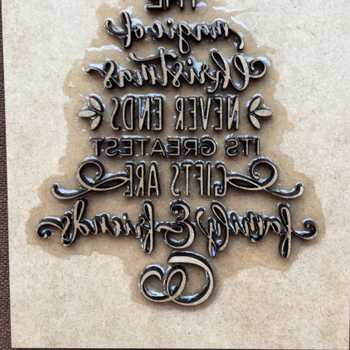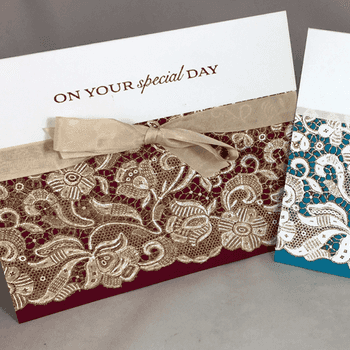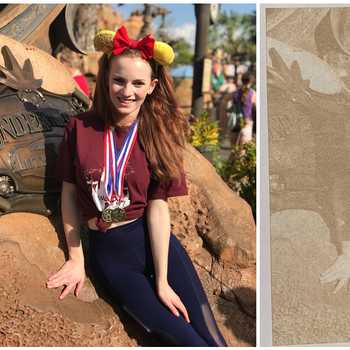Some Images of my shadowbox. I am a huge fan of the cartoon ‘Over the Garden Wall’. So I made this box as a piece of fan art to the show. I drew the silhouettes in photoshop. Each layer was a separate drawing, then I cut the images out of cardstock on the glowforge. Each layer then had a 1/4" foamcore ‘frame’ put around it, to space the layers apart from each other.
The layer furthest back is a blank piece of cardstock, which acts as my ‘sky’ layer. There is a row of addressable LED’s on the top, and the bottom of that layer. Using an Arduino Micro Controller, I wrote code that would tell the LED’s to shift and change color to simulate different times of day. It starts in a ‘morning’ mode, than moves on to afternoon, sunset, then night time. In the night time mode, a second set of LED’s comes on behind the ‘sky’ layer. On the back of the sky layer, I cut out a shape of the villain of the cartoon with black paper, so that he would block light coming through. So he only appears at night, (as he does in the cartoon). To top off the effect I put two small yellow LEDs behind his eye holes so that his glowing yellow glare would fade in as well.
I’ve been working on this for about two weeks and I’m super happy with how it turned out. Follow me on Instagram if you want to see the build process. I documented every step. I’ll be doing more pieces like this in the future for sure.
https://www.instagram.com/scarybeardpro/