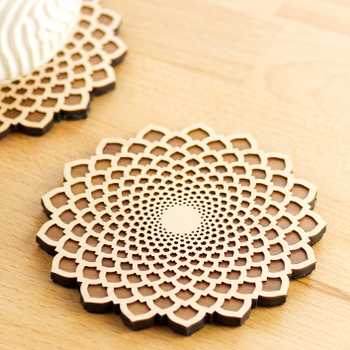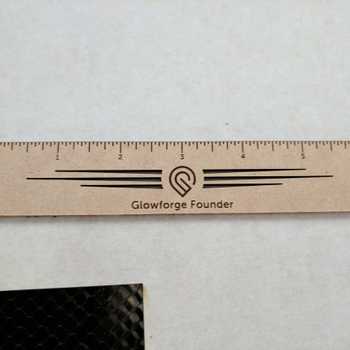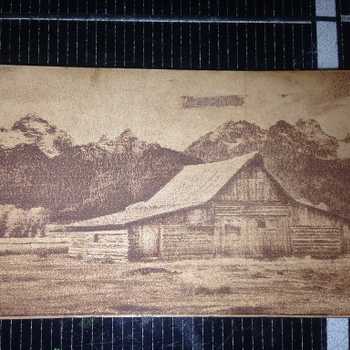Alternatively titled, “My Ridiculously Delayed I’ve Got a Glowforge! Post”
Thanks to Instagram, a small handful of people already know I received my Glowforge back in late June. Sadly the real world intervened as soon as it came, so I never had the time to do much more than quick little projects …until now!
(shameless plug- you can see those projects on my instagram if you’re interested  )
)
I decided to finally take the leap into photo engraving. The photo is a shot of the Vatican from my first trip to Italy, and despite the numerous (and sometimes frustrating) test engraves, the final result came out way better than I was expecting. For starters, I ran a basic automagic dark engrave (roughly 3"x4") on proofgrade maple plywood with very little editing done to the photo:
Not even that terrible! Overall too grainy for me, though, so back to Photoshop for a little contrast boost and then back, and back, and back again to the laser…
What I began to realize was that rather than messing with the laser engrave settings, I needed to mess more with the photo. To be honest, I’m not a huge fan of trying to perfectly replicate a photo with a laser…I didn’t like how my early tests engraved the entire surface. Going between Photoshop and Illustrator led me to create a new version of my photo that was a little more pop-arty. It only has 2-3 shades of grey for all the shadows, no gradients, and pure white for everything else- meaning those areas wouldn’t be engraved. After that, it became a matter of how dark I wanted my greys to be and how much of the smaller details I wanted to preserve. Going back to using the automagic proofgrade dark engrave, I came up with my top two (the left in  cherry ply, the right in maple)
cherry ply, the right in maple)
Finally, using the two tests above, I was able to edit the photo to preserve more of the detail in the dome but still keep the engrave levels to a minimum. The end engraving is 5"x7" and I even made a quick little stand for it. Overall, my favorite effect is how the sky came out! This definitely won’t be the last time I use this photo…I already have a new project planned to try and give the engraving a little more pop