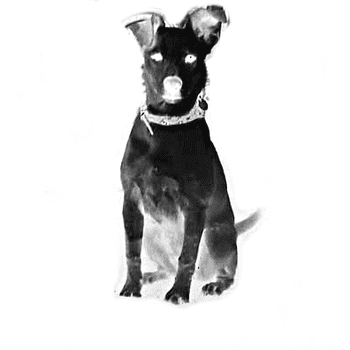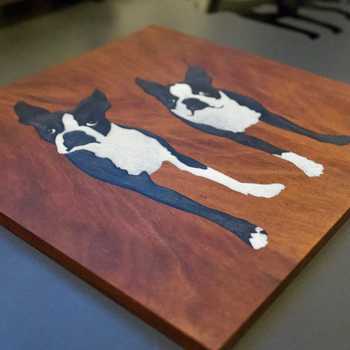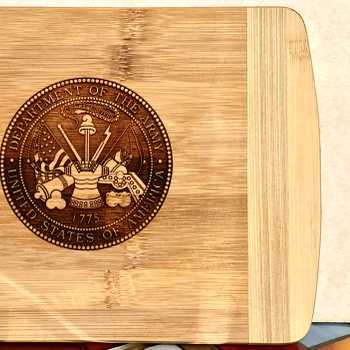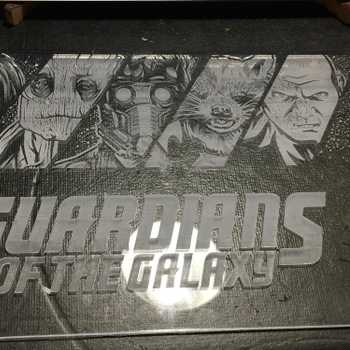Another of my dreams came true on a Glowforge. When I first saw the Flammarion Engraving cutting board topic I knew I would want to do a family recipe engraved on a bamboo cutting board to give out to my family.
My brother Michael provided a photo of an old recipe hand written by my mom on the back of an envelope. I played with that a bit and did one board with those results. The recipe is for pot wurst, a meat hash that is thickened and extended with oatmeal. My mom’s parents made this every Christmas time. I imagine it started out with getting all the beef bones from butchering, especially neck bones which are a challenge to clean, and then cooking them to be able to get all the meat off. Then cook the meat with some onion in the broth and add some oatmeal, salt and pepper and thyme. It’s what we had for the breakfasts we had after midnight mass growing up at Christmas time. It came down to my family as a recipe using a chuck roast. My dad would hand grind the meat with the original grinder that probably is over a hundred years old.
Here is the picture of the the recipe. It has lots of character.

One of the challenges is deciding how deep to engrave, what to keep in the image, what to highlight and what to discard. My image processing skills are fairly basic but I managed to achieve a decent effect. I could have just imported this image after cropping the back ground cloth out and just did a straight greyscale engrave. After testing photo engraves though, I thought it might be better for a recipe to use the cutting board as the background and just highlight the text and some of the envelope and wear details. I opened it up in GIMP and used the fuzzy select to delete a lot of the dark ivory color of the envelope and boosted the contrast a bit. I then turned it into black and white. It was a challenge because of the blue ink and some of the ways the letters are made. I did a lot of zooming in and treating small sections because this would be a file I’d use many times. So here it is after processing.
I did a bitmap of the text of the recipe to put side by side so you have an easy time following the recipe.
I opened these both up on the Glowforge and set it for 5% power, 335 in/min and 270 lpi. Engraving these cutting boards was a challenge because they are over a half thick. So I double checked the manual and agreement to make sure I could take the crumb sheet out, even though I knew that this had been discussed ad infinitem on the forum. The crumb tray is 1.3605" by my measurements. Two cutting boards on top of each other are 1.5170 inches, so subtracting the crumb tray thickness from the cutting board thickness, I have .1565" for the height of the material. If anyone has any corrections or suggestions about this procedure, let me know. In any case it worked very well. And I don’t have any pictures of that particular cutting board because I gave it away before documenting. It was fine, but I wanted to have a better scan of the envelope so I asked my sister-in-law to scan it at a high resolution and send it to me to process again. This worked a little better because I could more easily define the edges of the envelope.

There wasn’t too much difference by the time I cleaned it up but just a little more definition to the writing.
Here is the result;
Closeup of the recipe engrave:
I was pretty happy with the result and got orders from the siblings, except some wanted to hold off and choose a different recipe from mom and dad that they had saved on some stained and worn piece of paper.
The story continues when I brought it in to work for show and tell. My office manager came the next day with her recipe and a cutting board, asking me to do one for her family. We had been discussing this option and I was happy to try it again.
This time the form the recipe came in presented different challenges. It was on a yellow statement sized legal pad piece of paper and it was written on both sides. The recipe had some crinkles in it and bleed through from what ever had spilled on it through the years.
First step was to combine the sides into one image.

And then I worked on turning the image in to a pure black and white image with minimal greyscaling. This was trial and error for me working in GIMP but I managed. I messed around with the color and curve and that was pretty interesting to get it into two basic colors, but what worked was simply taking up the threshold and sharpening the image. It was a bit tricky because the writing is so faint and thin on the original.
Here is where I ran into some difficulties. I had been using full resolution with my images and when I went to uploading the file at something like 10 MB (I had messed with compression too) and Google Chrome kept giving me an error message when I tried to upload the file into the workspace. So I figured out what was wrong and redid the resolution and compression and got the file around 300 k and that worked fine. It actually loaded ok at 1 MB but when I loaded the accompanying text version of the recipe, it gave me some memory errors. I did the usual and detailed my experience to support.
Here is the result of the cookie recipe engrave. I kept the scale of the recipe the same as the original so it’s a little big for the space of this smaller cutting board and not placed optimally. One of the things about masking is working on placement when it obscures material. Needed to make some marks on the masking to allow me to place the images better in relationship to how the cutting board grain and pieces go. I’m doing a an engrave on a bigger board and was more careful with the placement and scaling of the images. (1 hour engrave at this resolution).
And final picture of a large board with a better scale and placement. Still need to narrow the transcribed recipe text a bit and nudge it over to the center.