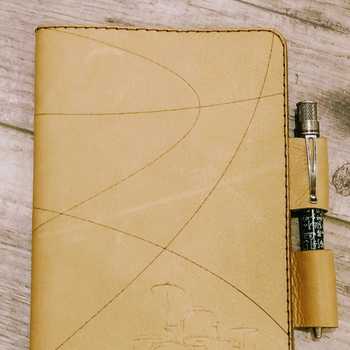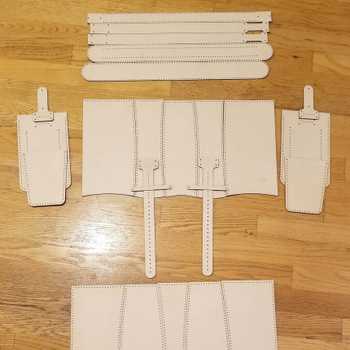Okay, sorry for the barrage of projects all at once but these are what I’ve created over the last 3 days and I’ll be taking a break for a couple days to give you a rest. 
Here’s another project that has been rattling around in my head for a long time. I created it in Illustrator with all lines set to black (cut) except the score which was set to red. The stitching holes were a challenge. My first attempt (on the left) did not account for kerf and as a result the holes were too big, eating through the outer layer. My next iteration was more successful. I used the method described by @likeablejerk to create a pattern brush for the holes, and played around with spacing and scale of the brush to get the holes the size and spacing needed. By making the circle extremely small I could use just the kerf size for the holes.
These were cut from Proofgrade Standard Leather (I think it’s the medium size). The one in the middle was scored with the dark setting which was too strong–it mostly burned through the leather. The one on the right used the light setting (still a bit strong but they are still tweaking).
After making two that matched, I peeled off the outer masking and colored the leather with a light blue Copic marker. Then peeled off the inner masking (that’s the natural leather color). Then stitched a bunch of 15/0 gold seed beads with 6 lb Crystal Fireline, added some Swarovski pearls on gold plated ball headpins, added leverback earring findings and there you are:
I’m VERY pleased by how they came out.